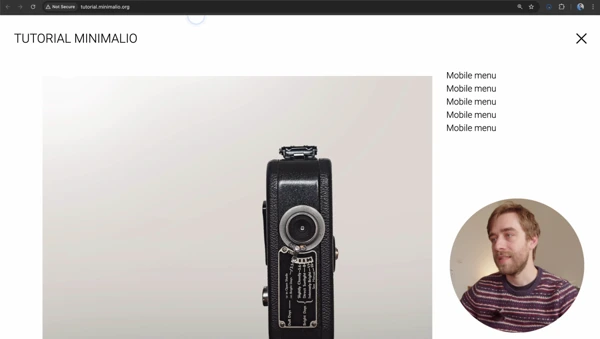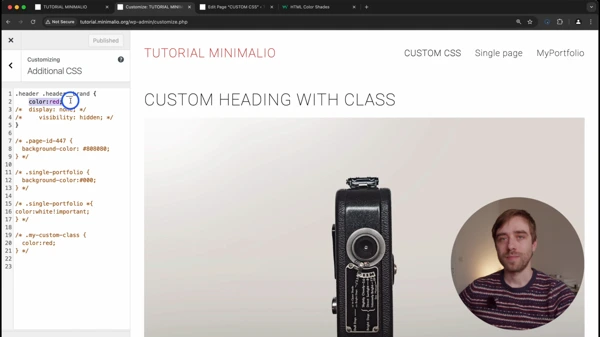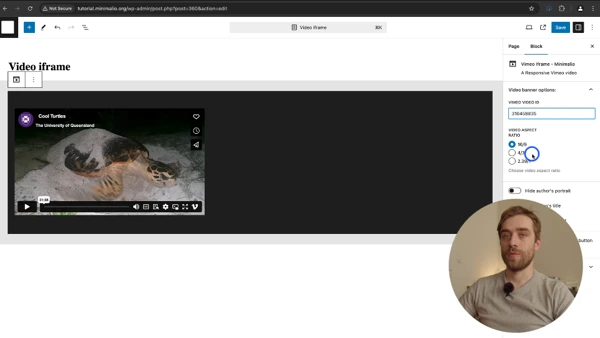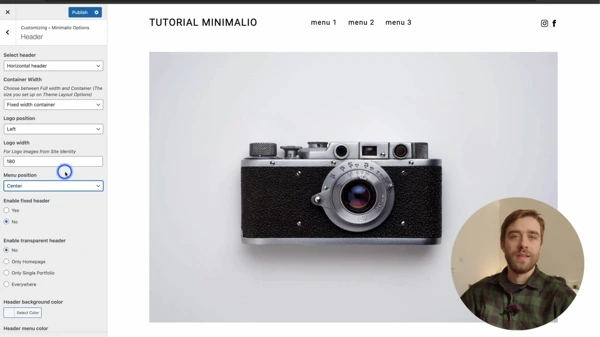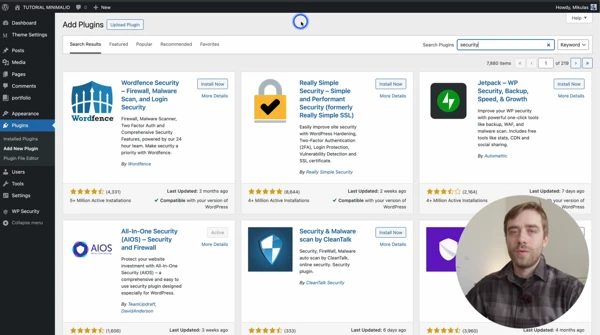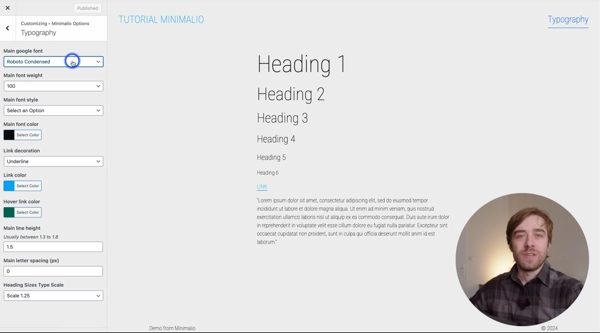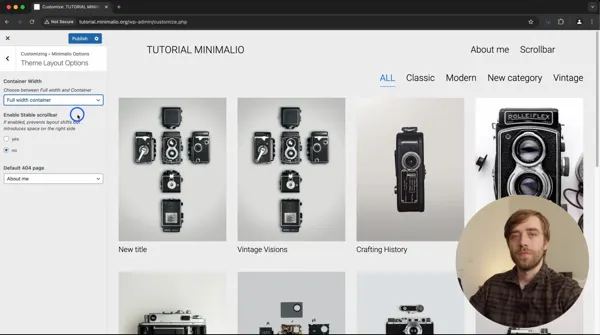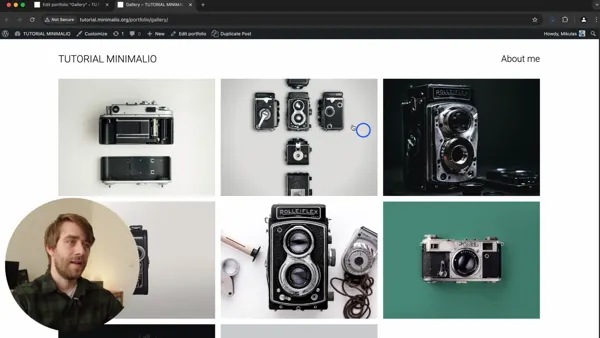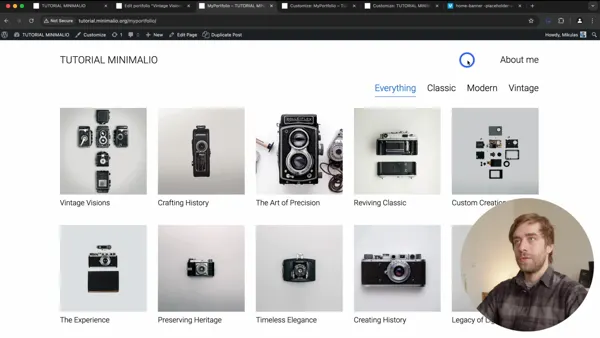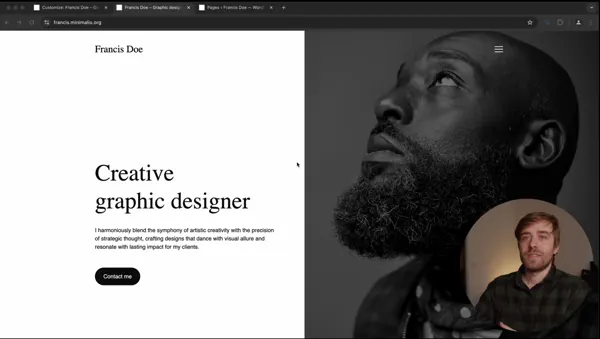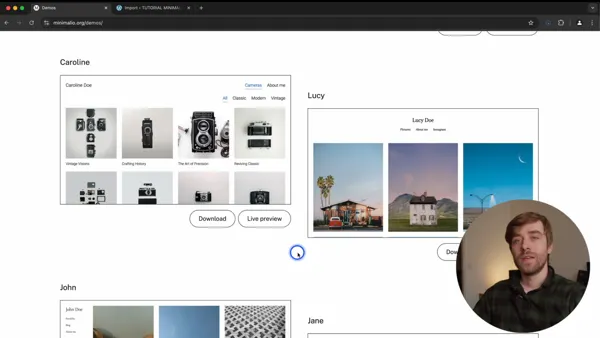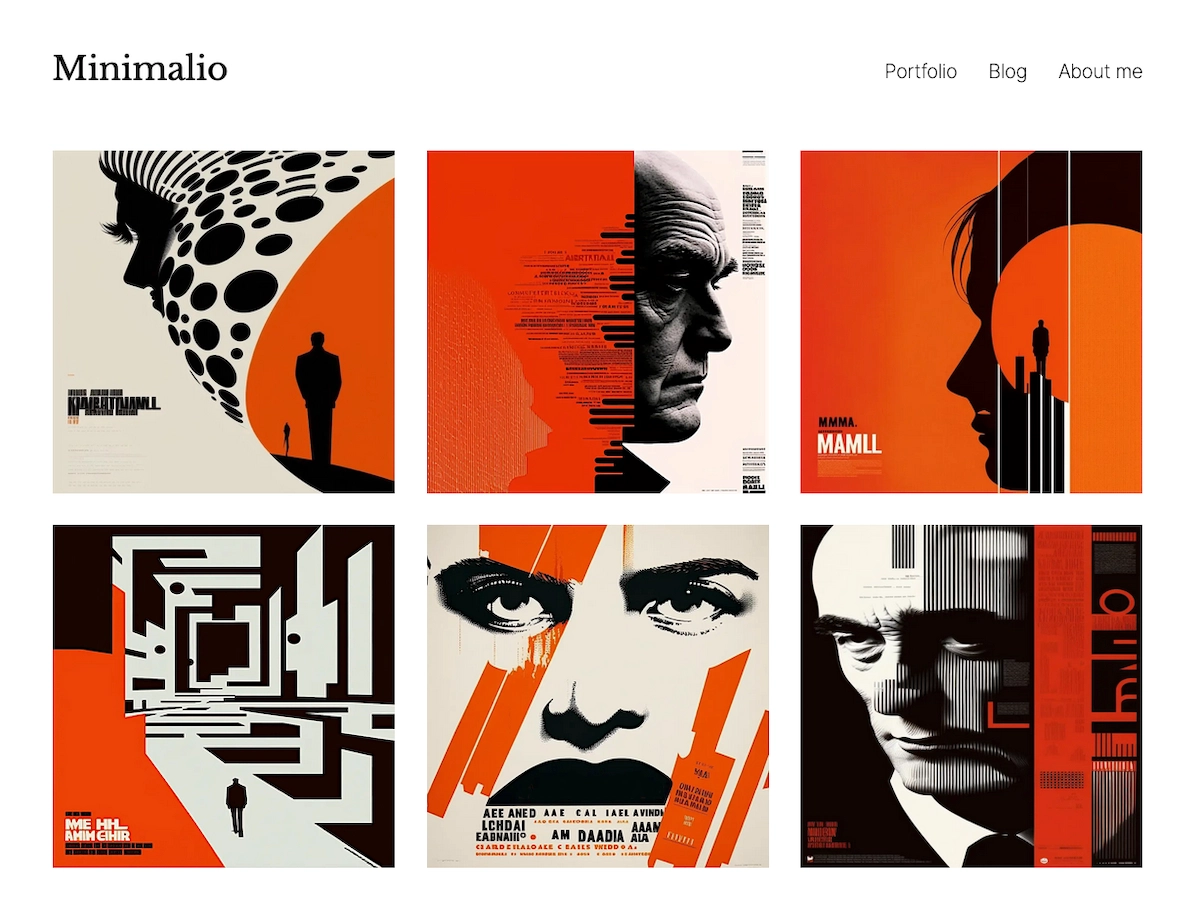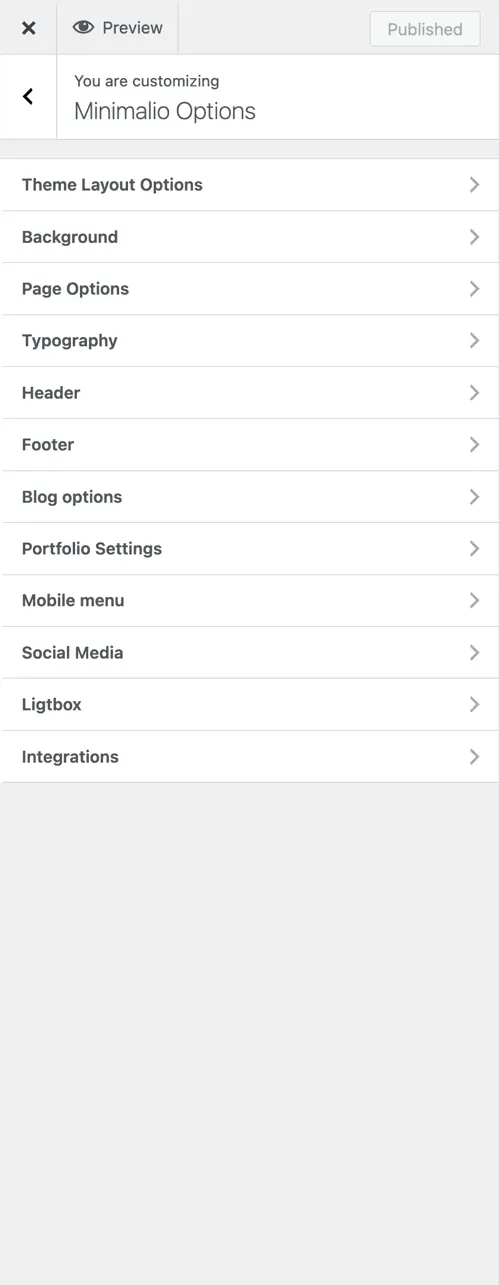Video
After installing the Premium plugin
If you have created a single portfolio, but it gives you the 404, simply doesn’t work, it’s necessary to save your permalinks. So please in WordPress, go to Settings -> Permalinks -> Press Save.
Set title, featured image and category
To start creating a single portfolio, just Add new, set the title, featured image and if you want to use the portfolio filtering, add a portfolio category.
Add content through the Gutenberg system
If you are not familiar with the Gutenberg system, please check out some tutorials, I might do on as well, but there are so many.
Customizer options – changing url/slug
You can change the url of your portfolios in the customizer, in the slug section. Again, don’t forget to save the permalinks after that.
Extra options for single portfolio in the customizer
You can automatically add different data to your single portfolio, like thumbnail, sharing options and more in the customizer.