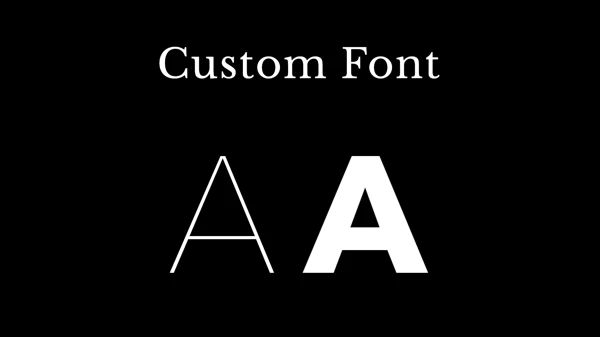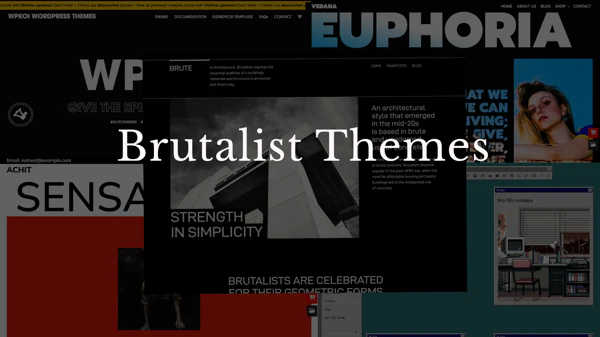Summary
It’s a disaster! If you want a simple minimalist gallery, just images in a grid or masonry layout that would open in a lightbox, you have a problem. Yeah, I don’t get it either, but I tried like 30 plugins, all of them had something I hated (stupid animations, stupid icons, missing features).
Gallery plugins in general
Every plugin is extra code, it slows down your website, and it adds potential security risks. Simply, fewer plugins are always better. Plus, there is already a gallery block in Gutenberg, so why add an extra gallery plugin? Well, unfortunately, there is not many adjustments you can do in the default gallery block, plus, there is no lightbox. So, a gallery plugin might be necessary.
I wanted something SIMPLE!!!
- includes Lightbox
- allows masonry or grid view
- possibility of setting columns number, gap between the images and hover effect
- I don’t think it’s that much to ask
You have to try them all
There are loads of gallery plugins, many has ton of options, it really is give or take. If you really want to have full control, you might have to purchase or subscribe to the premium version. On the other hand, if the images and galleries are the main purpose of your website, it’s probably very worth it.
1. Image Gallery Block
Image Gallery Block was the easiest one to achieve a simple gallery for free. It’s easy to adjust, understand, and it makes nice galleries.
Advantages:
- easy editing in Gutenberg
- columns setting for different views, gap settings for different views
- no annoying hovers
Disadvantages:
- comes with lightbox but no settings for it, like background color
https://wordpress.org/plugins/image-gallery-block
2. Foo Gallery
Foo gallery is a beast. If you want to have pretty much endless possibilities, Foo gallery is the way to go. You have control over the appearance of pretty much anything, including lightbox, hover effects, captions. You can add videos, filtering, even protection against downloading. Foo gallery also has a premium version and if you are for example a professional photographer, it’s definitely worth it. You can check it out at the official Foo gallery website.
Advantages:
- endless possibilities
- video capabilities
- lightbox settings
Disadvantages:
- you will have to get yourself familiar with the UI and spend some time setting it all up
https://wordpress.org/plugins/foogallery
3. Filter Gallery plugin
As it’s name suggests, Filter Gallery plugin main feature is the filtering. When you are looking for creating filterable galleries in minutes, ideal for photographers or e.g designers, this is the way. It works great out of the box, it’s super easy to set up, and it’s really fast loading. You can check the premium version at the Filter Gallery Pro.
Advantages:
- Filtering is awesome and comes in the free version
- Really easy setup, with lightbox included
- You can customize the layout for desktop, tablet and mobile
Disadvantages:
- No control over the lightbox settings in the free version
https://wordpress.org/plugins/filter-gallery
4. Modula Gallery
Even though Modula has an incredible amount of options, the free version is elegant, has plenty of possibilities and works like a charm. If you really need complete control over your galleries, I would consider paying for the premium version, it really seems to be worthy. You can check the premium possibilities at https://wp-modula.com/.
Advantages:
- elegant and minimalist design in free version
- cool options for different grids and masonry layouts
- no annoying hovers
Disadvantages:
- lightbox background color only in premium version
https://wordpress.org/plugins/modula-best-grid-gallery
5. Photo Gallery by 10Web
Photo Gallery by 10Web was definitely one of the better ones. But still, loads of stuff I didn’t want and loads of stuff I was missing.
Advantages:
- loads of options
- it does come with Lightbox, unfortunately there are unnecessary icons like “play” that you can’t get rid of
- allows showing image info in the lightbox
Disadvantages:
- images are added separately in a new WP tab, but then the settings of the gallery are actually in Gutenberg
- most of the options are totally useless
- no possibility of defining the gap between the images, super weird
https://wordpress.org/plugins/photo-gallery
6. Robo Gallery
Again, no editing in Gutenberg, you have to create the galleries separately and if you unclick all the options, you can get kind of simple look, but not really. But Robo Gallery was at least close to what I wanted.
Advantages:
- the lightbox is nice, but I couldn’t find a way to change the background of it
- options of defining the loading of images
Disadvantages:
- there are animations when loading and when you hover, just who asked for this stuff
https://wordpress.org/plugins/robo-gallery
7. Minimalio gallery
Basically I just wanted to add a few features to the default Gutenberg gallery, that I thought were necessary.
Again, I am sorry, but to use my gallery, you have to use my theme and the premium plugin.
Here are some examples of Minimalio gallery
https://jane.minimalio.org/portfolio/structure/
https://sofia.minimalio.org/portfolio/urbanism-postcards/
You can find out about all the options in this tutorial video
What it adds to the default WP gallery block:
- masonry or grid view, with setting of the aspect ratio of the thumbnails
- setting of number of columns for different views (desktop, tablet, mobile)
- setting of gap size for different views (desktop, tablet, mobile)
- hover options on the gallery (2 zooms, black to color)
- setting of lightbox background in the Theme options
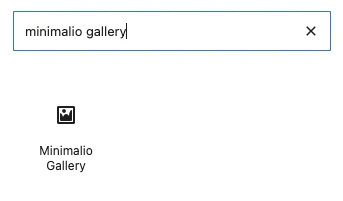
Good luck!