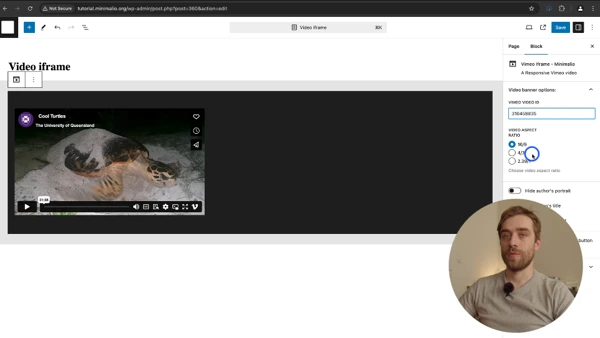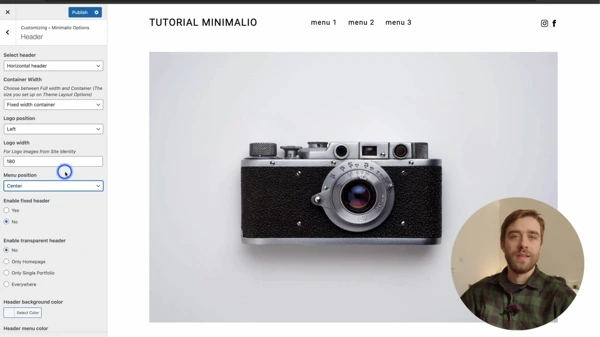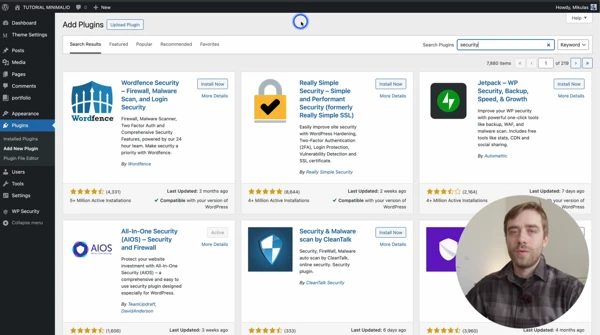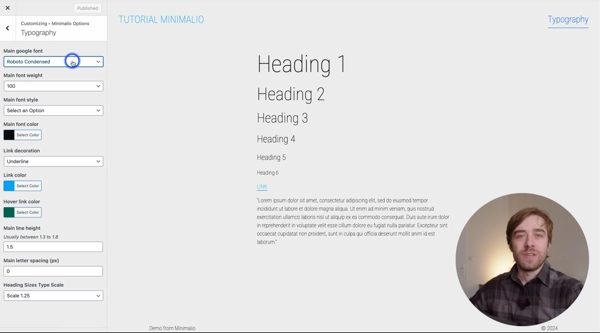Video
*You can find the chapters for specific settings in the youtube description
Creating the Portfolio page
All you have to do is to create a page and select the Portfolio Template, in the right panel under the Template options.
Customizer options for Portfolio
Go to Minimalio options and into the Portfolio options. There you can find all the options listed below.
Portfolio filtering
This allows you to hide or show the filtering on top of the portfolio page. The filtering uses the portfolio categories.
Portfolio behaviour
Apart from default opening of the single portfolio, there are two more options. One is to show a vimeo video in a lightbox, you can set the vimeo ID in each of the single portfolios. Or you can show the portfolio content, just be aware that the content will be shown in a static way and has to be quite small to fit in all of the screen sizes.
Load more options
If you have a lot of portfolios, which might slow down the website, you can choose to load them by scrolling or a button. So for example load just 10 at the beginning and then if the user scrolls down, 10 more will be loaded.
Portfolio display type
You have the possibility of choosing between Masonry layout or classic Grid with different aspect-ratios for you images.
Portfolio card style
Choose how the portfolios look on the portfolio page.
Portfolio hover options
Choose what happens when you hover (mouse-over) the portfolios on the page. Apart from the default color, you can choose between 2 zoom options, hover image and hover video. The hover image and hover video are selected in the single portfolios.
Portfolio slug
You can change the url of your portfolios, so instead of the default domain.com/portfolio/name, you can for example change it to domain.com/mywork/name. After changing, you have to go WordPress -> Settings -> Permalinks and press save.
Single portfolio options
These options are for showing different data on the single portfolio pages, there is an option for Featured image, Metadata, Share options, Latest portfolios and Portfolio navigation.