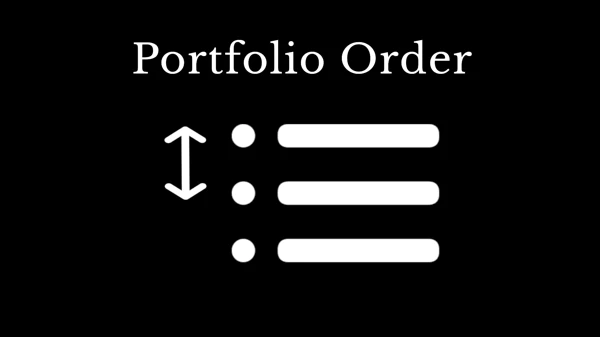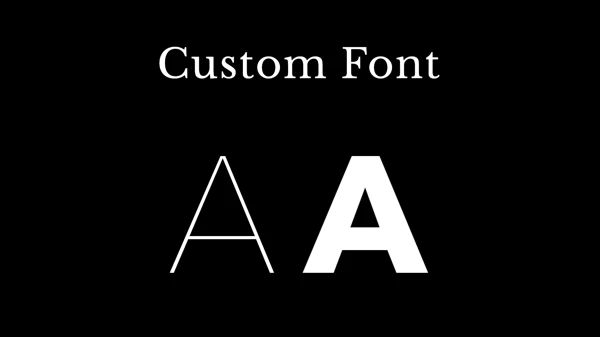Summary
Since you are here, you probably don’t like the last image being full width in the Gutenberg gallery either. Just why is it all over the place. I personally hate it.

There are two options
- Hack it – just add simple CSS code
- Use different Gallery
1. Adding the code:
Thankfully, it’s super easy, all you have to do is to add this code to your custom CSS. So, in the Customizer, just add this:
.wp-block-gallery.has-nested-images figure.wp-block-image {
flex-grow:0;
}
A video tutorial how to add custom CSS code.
2. Use different Gallery
If you are using the Minimalio free theme with the Premium plugin, there is a Minimalio gallery block for you. It also comes with more options than the default WP gallery, that are super useful. Here is a tutorial how to add the gallery.
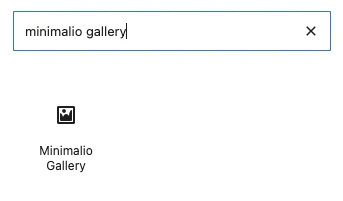
If you are not using Minimalio, you can check out these gallery plugins, that I have tested. But honestly, it’s kind of a disaster when it comes to gallery plugins.
Good luck!