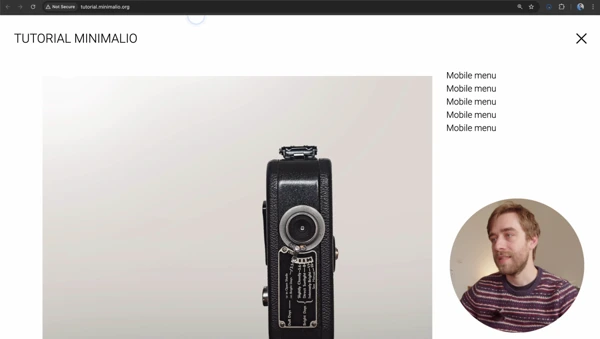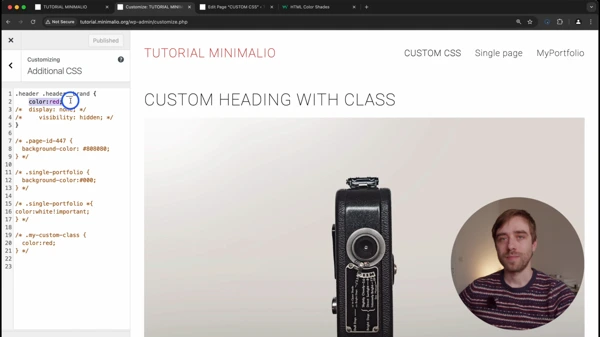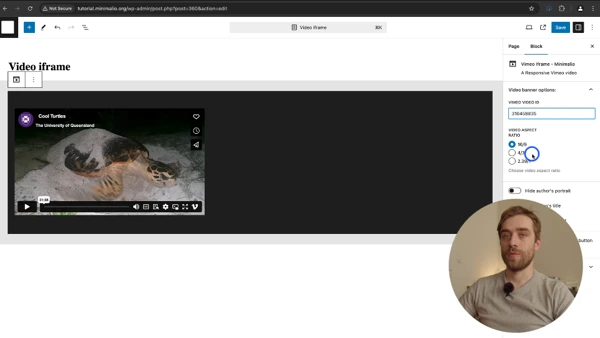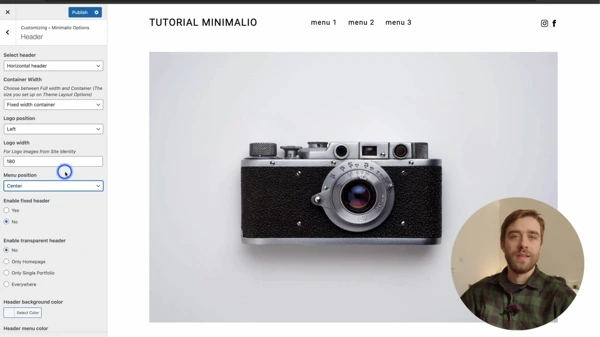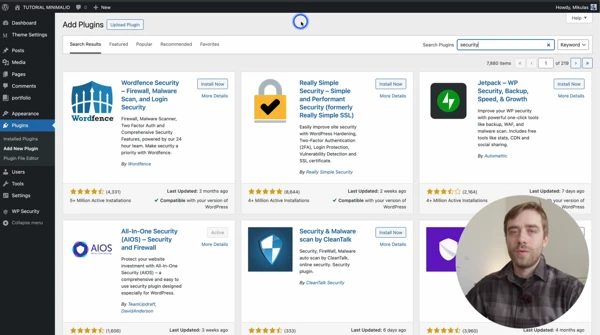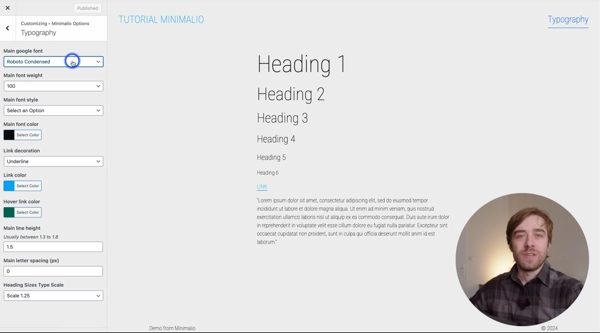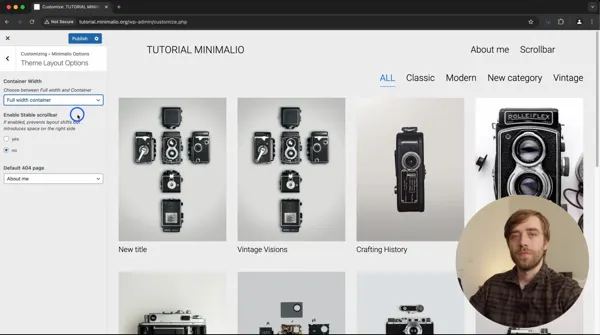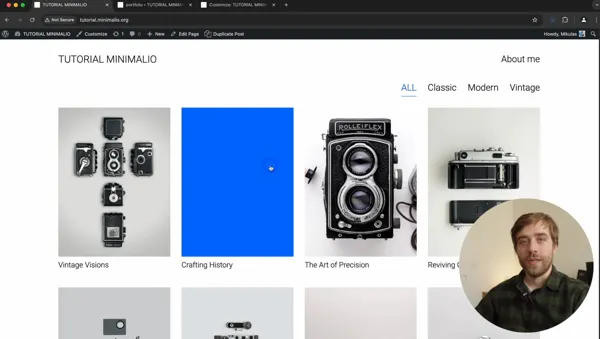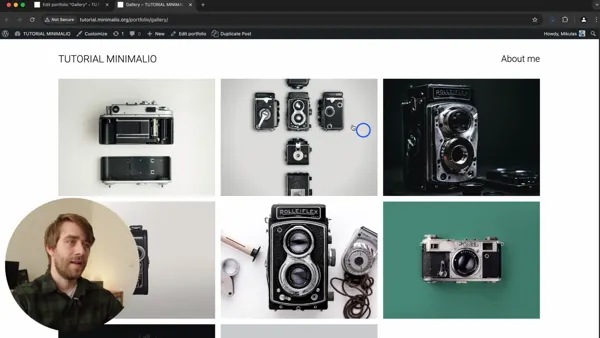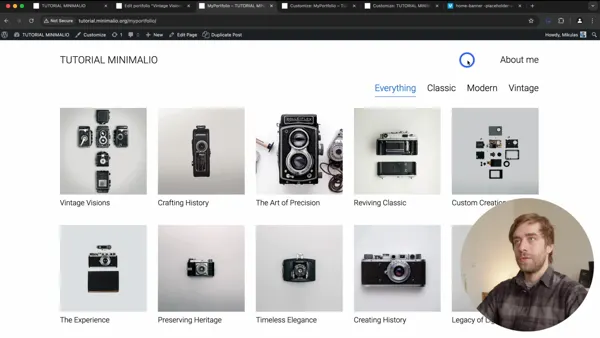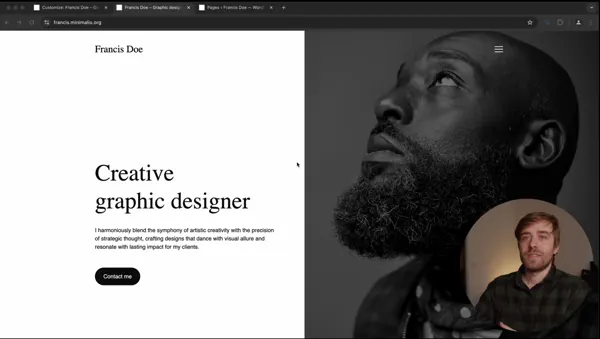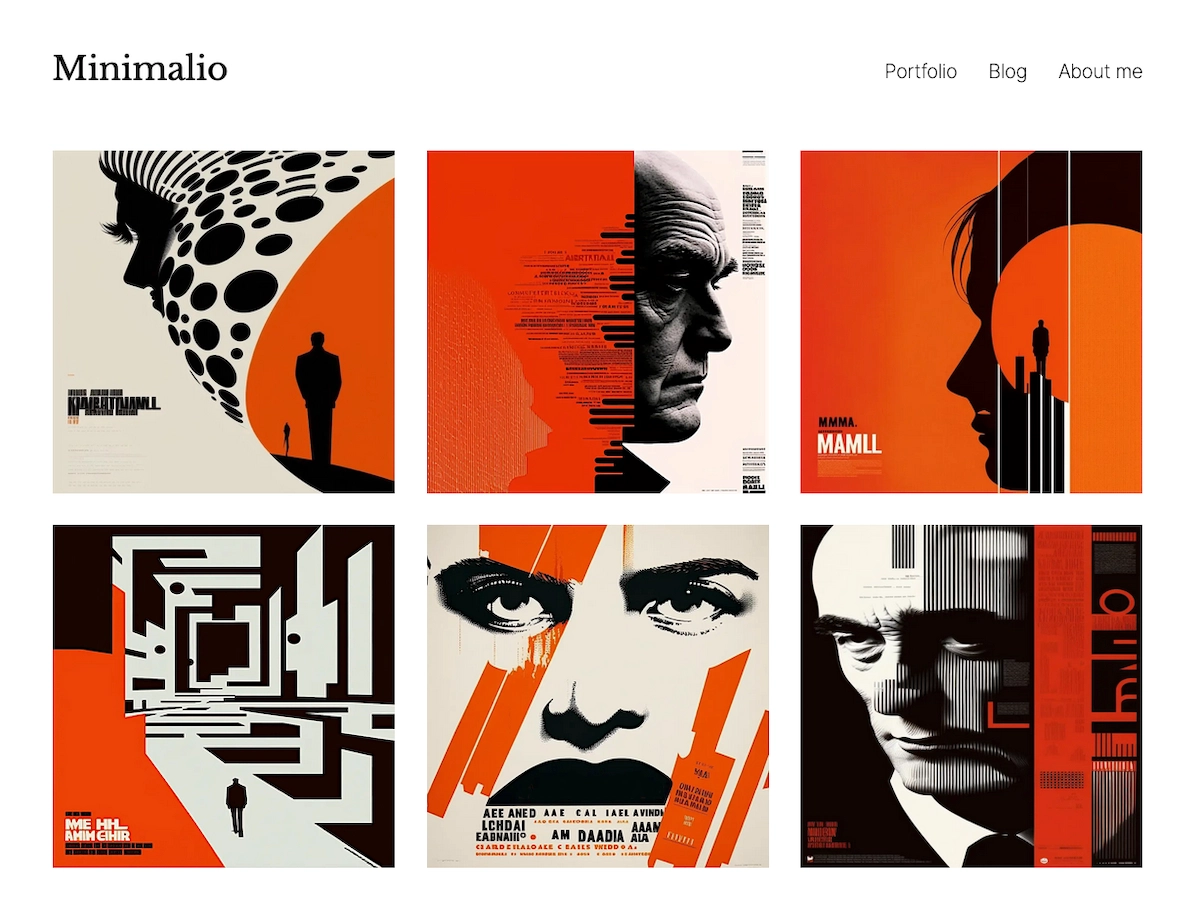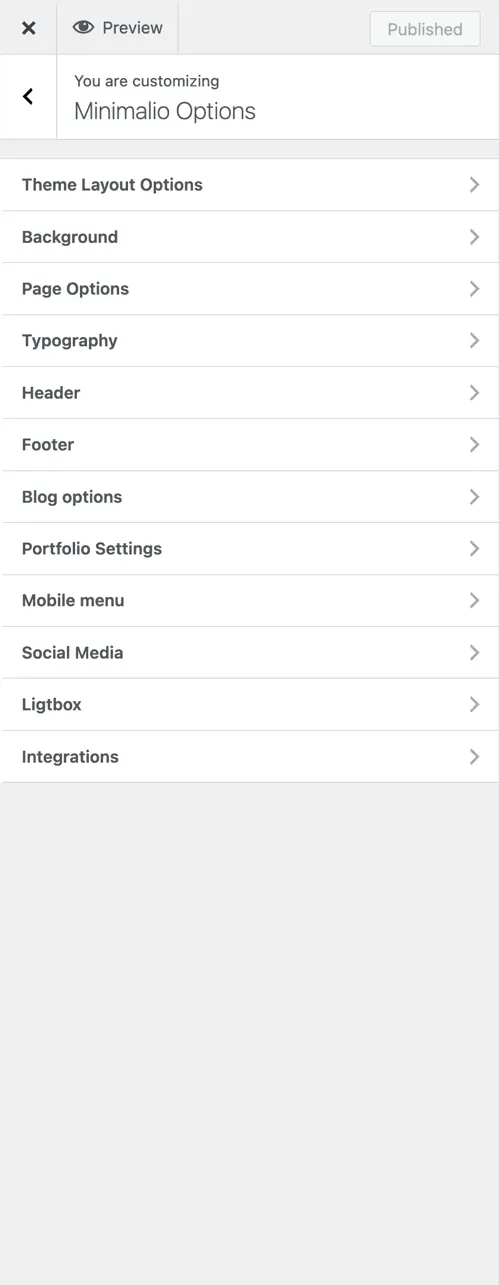Video
1. Install Minimalio theme and buy, download and install the Premium Plugin
As any other WordPress theme, you have to start by installing Minimalio. When it comes to the Premium Plugin, you can try and import the content and the settings of the demo without the Premium Plugin, but most of the demos use the Portfolio post type, so most of the content will not be imported. The settings should be imported, apart from the ones that are only available with the Premium Plugin.
2. Download the demo from the demo page
Each Demo has an export of the Customizer options and the Content, pls download the files so that you can import them. DEMOS
3. Import the Content through WordPress import (Optional)
If you already have your content on the page, you can obviously skip this step.
Navigate to Tools -> Import -> WordPress. Press “Install now” if you haven’t done so and select “Run Importer”. Upload the “[demo-name]-wp-content.xml”. Assign the content to your user and import the content that is created in Gutenberg editor. It’s better to “Download and import file attachments”. This might take a minute, be patient.
If you have a fresh WordPress install, delete the default posts and pages. Also disallow comments in Settings -> Discussion -> disable “Allow people to submit comments on new posts”.
Ideally, also go to Appearance -> Menu and select one of the menus as a primary.
4. Download Customizer Export/Import plugin
Navigate to Plugins -> Add new plugin and search for Customizer Export/Import by The Beaver Builder Team. Install and activate the plugin.
https://wordpress.org/plugins/customizer-export-import/
5. Import Customizer options in Customizer
Navigate to Theme Settings (Customizer) -> Export/Import and import the “[demo-name]-theme-settings.dat”.
* Some of the demos have extra CSS in Customizer -> Additional CSS.
* In case you see a PHP errors on top of the page, you have to select or create a menu as a primary. (go to Appearance -> Menu and select one of the menus as a primary)
6. Select homepage, primary menu and create a footer
For some reason, WordPress doesn’t sometimes select the correct page as a homepage, so go to Theme Settings (Customizer) -> Homepage settings and select the correct page. Same with menu, Theme Settings (Customizer) -> Menus, select the main menu as primary. For no logical reason, WordPress doesn’t import widgets, so you might have to create those, if you want some in your Footer.
7. Don’t forget to install and set up a security plugin!
I would recommend the All in one security plugin. I am sure you will find many tutorials how to set it up, but basically you just have to install and press all the buttons available. It’s free. https://wordpress.org/plugins/all-in-one-wp-security-and-firewall